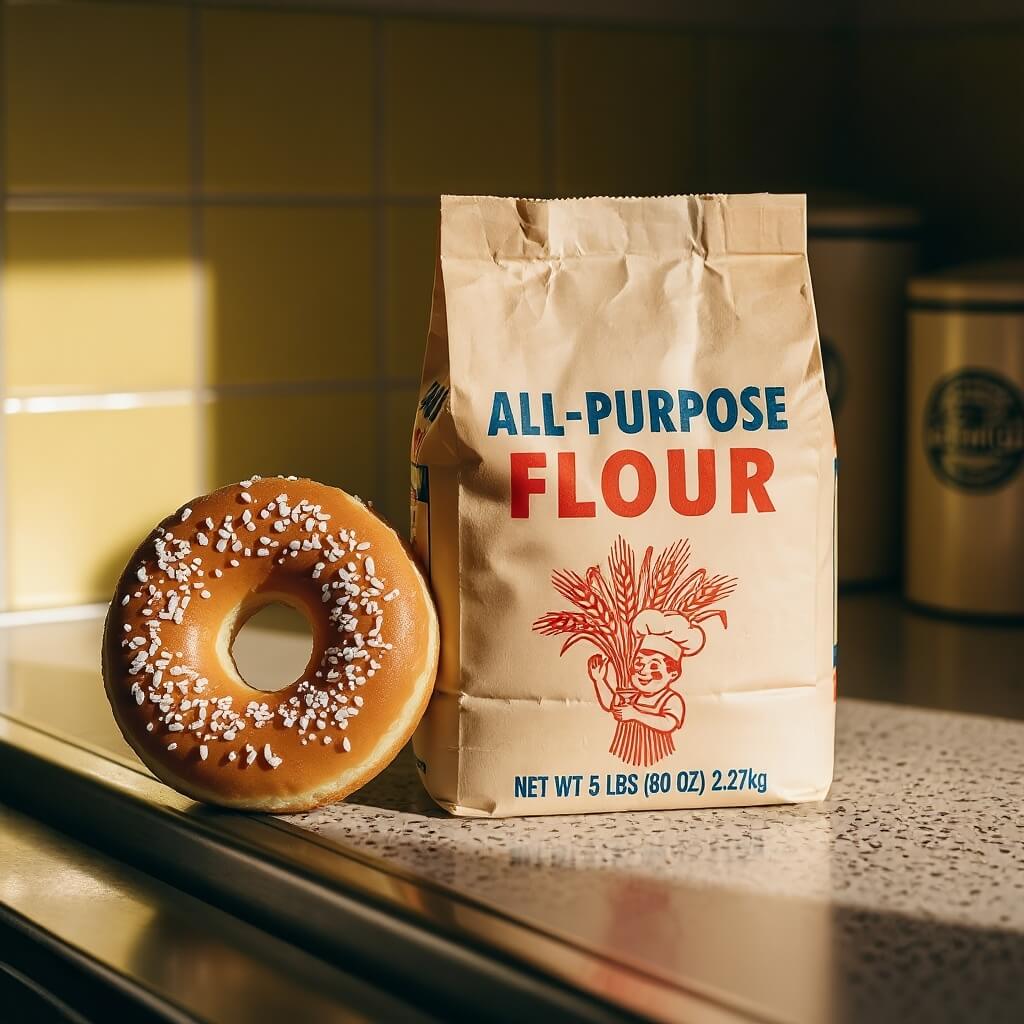Flux Kontext
Flux Kontext Result
The modified image results will appear here.
Flux Kontext for KontextAI
Text-and-image-driven generation and editing in context of image
Flux Kontext AI Examples
Flux Kontext AI FAQs
What is Flux Kontext AI?
Flux Kontext AI is a revolutionary family of AI models developed by Black Forest Labs that enables advanced image editing through natural language instructions. Unlike traditional image editing tools that require technical expertise and complex software, Flux Kontext allows users to modify images by simply describing what they want to change in plain text. The system comprises three powerful variants - Flux Kontext Dev, Pro, and Max - each designed to cater to different user needs and complexity levels. This innovative technology combines cutting-edge AI understanding with multimodal flow models to deliver precise, context-aware image modifications while maintaining the original image quality and character consistency.
How does Flux Kontext AI work?
Flux Kontext AI operates on a sophisticated text-and-image-driven generation system that interprets natural language commands to perform targeted image edits. When you upload an image and provide editing instructions, Flux Kontext analyzes the visual context and applies the requested changes with remarkable precision. The AI model understands complex scene elements, object relationships, and maintains consistency across edits. For example, if you ask Flux Kontext to "change the background to a sunset beach scene," it intelligently identifies the background elements while preserving the foreground subjects. The processing typically takes 6-12 seconds per edit, making it incredibly efficient for iterative design workflows. The model uses advanced diffusion transformer technology, with the lightweight dev variant featuring a 12B parameter architecture that delivers up to 8x faster inference compared to competing models.
What are the key features of Flux Kontext AI?
Flux Kontext AI offers an impressive array of features that set it apart in the AI image editing landscape. First, it provides exceptional character consistency, ensuring that when you edit a person or character in an image, their identity remains intact across multiple modifications. The style transfer capability allows seamless transformation of images into different artistic styles - from photorealistic to cartoon, oil painting to pencil sketch. Text editing within images is another standout feature, enabling users to modify signs, labels, or any text elements naturally. Object and subject tweaks let you change specific elements like clothing colors, hairstyles, or accessories without affecting the rest of the image. The model supports various aspect ratios including 1:1, 16:9, 9:16, 4:3, and 3:4, making it versatile for different content formats. Additionally, Flux Kontext includes safety tolerance controls and optional prompt upsampling for enhanced results.
What are the different versions of Flux Kontext AI available?
Flux Kontext AI comes in three distinct versions, each optimized for different use cases and performance requirements. Flux Kontext Dev is the lightweight variant featuring a 12B diffusion transformer architecture, designed for rapid prototyping and development work. It offers the fastest inference times while maintaining high-quality outputs, making it ideal for iterative design processes. Flux Kontext Pro represents the balanced option, delivering professional-grade results with excellent prompt following and consistent image transformation capabilities. This version is perfect for commercial applications and professional creative work. Flux Kontext Max is the most powerful variant, providing the highest quality outputs with the most sophisticated understanding of complex editing instructions. Each version maintains the core capabilities of context-aware editing, but varies in processing power, output quality, and computational requirements.
How can I use Flux Kontext AI for my projects?
Getting started with Flux Kontext AI is straightforward and accessible through multiple platforms. You can access Flux Kontext through the BFL Playground at playground.bfl.ai, where you can experiment with the models directly in your browser. For developers, Flux Kontext is available via API through platforms like Replicate, fal.ai, and others, allowing seamless integration into applications and workflows. The API implementation is simple - you just need to provide your image URL and text prompt to receive edited results. Many creative platforms including KreaAI, Freepik, and LeonardoAI have already integrated Flux Kontext into their services. For optimal results, follow best practices like using clear action verbs, providing specific instructions, and breaking complex edits into smaller steps. The system offers flexible pricing with free credits for registered users and subscription plans for heavy usage.
What types of image edits can Flux Kontext AI perform?
Flux Kontext AI excels at a wide variety of image editing tasks that would traditionally require extensive manual work in professional software. Background changes are one of the most popular features - you can transform any scene from urban to rural, indoor to outdoor, or completely reimagine the setting. Character modifications include changing hairstyles, clothing, expressions, and even age progression or regression while maintaining identity. Object removal and addition work seamlessly, allowing you to eliminate unwanted elements or introduce new objects naturally into the scene. Style transformations can convert photographs into various artistic styles including watercolor, oil painting, comic book art, or vintage photography. Text editing capabilities enable modification of signs, labels, and typography within images. Color grading and lighting adjustments can dramatically alter the mood and atmosphere. The model also handles complex tasks like perspective changes, weather effects, and time-of-day transitions.
Is Flux Kontext AI suitable for commercial use?
Yes, Flux Kontext AI is designed with commercial applications in mind and images generated through the platform can be used for commercial purposes. This makes Flux Kontext an invaluable tool for businesses, creative agencies, e-commerce platforms, and professional content creators. The model is particularly useful for product visualization, allowing businesses to showcase products in different colors, styles, or environments without expensive photoshoots. Brand asset adaptation becomes effortless, enabling companies to maintain visual consistency while creating variations for different markets or campaigns. Marketing teams can quickly generate multiple versions of visual content for A/B testing or seasonal campaigns. The commercial license covers all outputs generated through official platforms, though users should always verify specific terms of service for their chosen access platform. The professional-grade quality and consistency make Flux Kontext a cost-effective solution for commercial creative needs.
How does Flux Kontext AI compare to other AI image editors?
Flux Kontext AI stands out in the competitive landscape of AI image editors through several key advantages. According to user reports and benchmarks, Flux Kontext delivers better results than OpenAI's image editing models while being more cost-effective. Unlike some competitors that suffer from color accuracy issues like the "yellow tint" problem, Flux Kontext maintains true-to-life colors and tones. The model's strength lies in its superior context understanding - it excels at interpreting complex instructions and maintaining image coherence across edits. Performance-wise, Flux Kontext offers up to 8x faster inference compared to leading alternatives, crucial for production workflows. The character consistency feature is particularly advanced, surpassing many competitors in maintaining identity across multiple edits. Additionally, Flux Kontext's multimodal approach combining text and image inputs provides more intuitive control compared to tools that rely solely on text prompts or require extensive parameter tuning.
What are the best practices for using Flux Kontext?
To achieve optimal results with Flux Kontext, following established best practices is essential. Start with clear, specific action verbs in your prompts - instead of vague instructions like "make it better," use precise commands like "change the sky to sunset orange with scattered clouds." Breaking complex edits into smaller, incremental steps yields better results than attempting multiple changes simultaneously. When modifying text, use quotation marks to clearly indicate the exact text you want to appear. Explicitly state what elements should remain unchanged to prevent unintended modifications. For character edits, provide detailed descriptions of the desired changes while emphasizing identity preservation. Utilize the seed parameter for consistent results across multiple generations when needed. Take advantage of the model's understanding of artistic styles by referencing specific art movements or techniques. Regular experimentation with different phrasings can help you discover the most effective prompt structures for your specific use cases.
What are the pricing options for Flux Kontext?
Flux Kontext AI offers flexible pricing structures designed to accommodate various user needs and budgets. New users receive 10 free credits upon registration, with each image generation consuming 5 credits, allowing initial experimentation without cost. The platform operates on a credit-based system where additional credits can be purchased through subscription plans or one-time purchases. Subscription tiers typically include monthly and annual options with volume discounts for heavy users. Enterprise solutions are available for businesses requiring high-volume processing or custom integrations. Pricing varies across different access platforms - while the BFL Playground offers direct access with their pricing structure, third-party platforms like Replicate and fal.ai may have different pricing models. Some platforms offer pay-as-you-go options ideal for sporadic users, while others provide unlimited plans for professional users. The cost-effectiveness of Flux Kontext compared to traditional image editing workflows or competing AI solutions makes it an attractive option for both individual creators and businesses.
What are the technical requirements for using Flux Kontext AI?
Flux Kontext AI is designed to be highly accessible with minimal technical requirements for end users. For browser-based access through platforms like BFL Playground, you only need a modern web browser with stable internet connection - no special hardware or software installation required. The cloud-based architecture means all heavy processing occurs on remote servers, eliminating the need for powerful local GPUs. For developers integrating Flux Kontext via API, basic programming knowledge and familiarity with REST APIs suffice. The API supports multiple programming languages including Python, JavaScript, and others through simple HTTP requests. Image inputs should be in standard formats (PNG, JPG, JPEG) with reasonable file sizes for optimal processing speed. Output formats include PNG and JPG with configurable quality settings. For those running Flux Kontext Dev locally (when available), a system with adequate GPU memory would be beneficial, though specific requirements depend on the implementation.
Can Flux Kontext AI handle batch processing and automation?
Flux Kontext AI supports various levels of automation and batch processing, making it suitable for large-scale creative workflows. Through API integration, developers can build automated pipelines that process multiple images with consistent editing instructions. This capability is particularly valuable for e-commerce platforms needing to edit product images in bulk, or content creators managing large media libraries. The API allows programmatic submission of multiple requests, though rate limits may apply depending on your subscription tier. Batch processing can include applying the same edit to multiple images or applying different edits to the same source image for variations. Advanced users can implement queue systems to handle large volumes efficiently. Some platforms offer webhook support for asynchronous processing, enabling integration with existing workflow automation tools. The consistent quality and predictable processing times of Flux Kontext make it reliable for automated workflows where manual quality checking of every output isn't feasible.
What limitations should I be aware of when using Flux Kontext AI?
While Flux Kontext AI represents cutting-edge AI image editing technology, users should be aware of certain limitations. Excessive multi-turn editing (multiple consecutive edits on the same image) may introduce visual artifacts or quality degradation, so it's recommended to plan edits carefully. The model occasionally exhibits instruction-following inconsistencies, particularly with highly complex or ambiguous prompts. World knowledge limitations mean Flux Kontext may not accurately render highly specific cultural, historical, or technical details without clear guidance. Processing time, while fast at 6-12 seconds, may still be a consideration for real-time applications. Image resolution limits exist, with optimal performance at standard resolutions - extremely high-resolution images may need to be processed in sections. The model works best with clear, well-lit source images; heavily degraded or low-quality inputs may yield suboptimal results. Safety features prevent generation of inappropriate content, which while important, may occasionally flag legitimate creative requests.
How does Flux Kontext AI ensure image quality and consistency?
Flux Kontext AI employs sophisticated algorithms and architectural designs to maintain exceptional image quality and consistency throughout the editing process. The multimodal flow model architecture enables deep understanding of both visual and textual inputs, ensuring edits align perfectly with user intentions while preserving image integrity. Advanced diffusion techniques minimize artifacts and maintain natural-looking results even with dramatic transformations. The model's training on diverse, high-quality datasets enables it to understand and preserve important visual elements like lighting, shadows, perspectives, and textures. Character consistency is achieved through specialized attention mechanisms that track and preserve identity features across edits. Quality control measures include automatic color balancing, edge preservation, and texture synthesis to ensure edited areas blend seamlessly with original content. The system also implements progressive rendering techniques that refine outputs iteratively, resulting in high-fidelity final images that maintain professional standards suitable for commercial use.