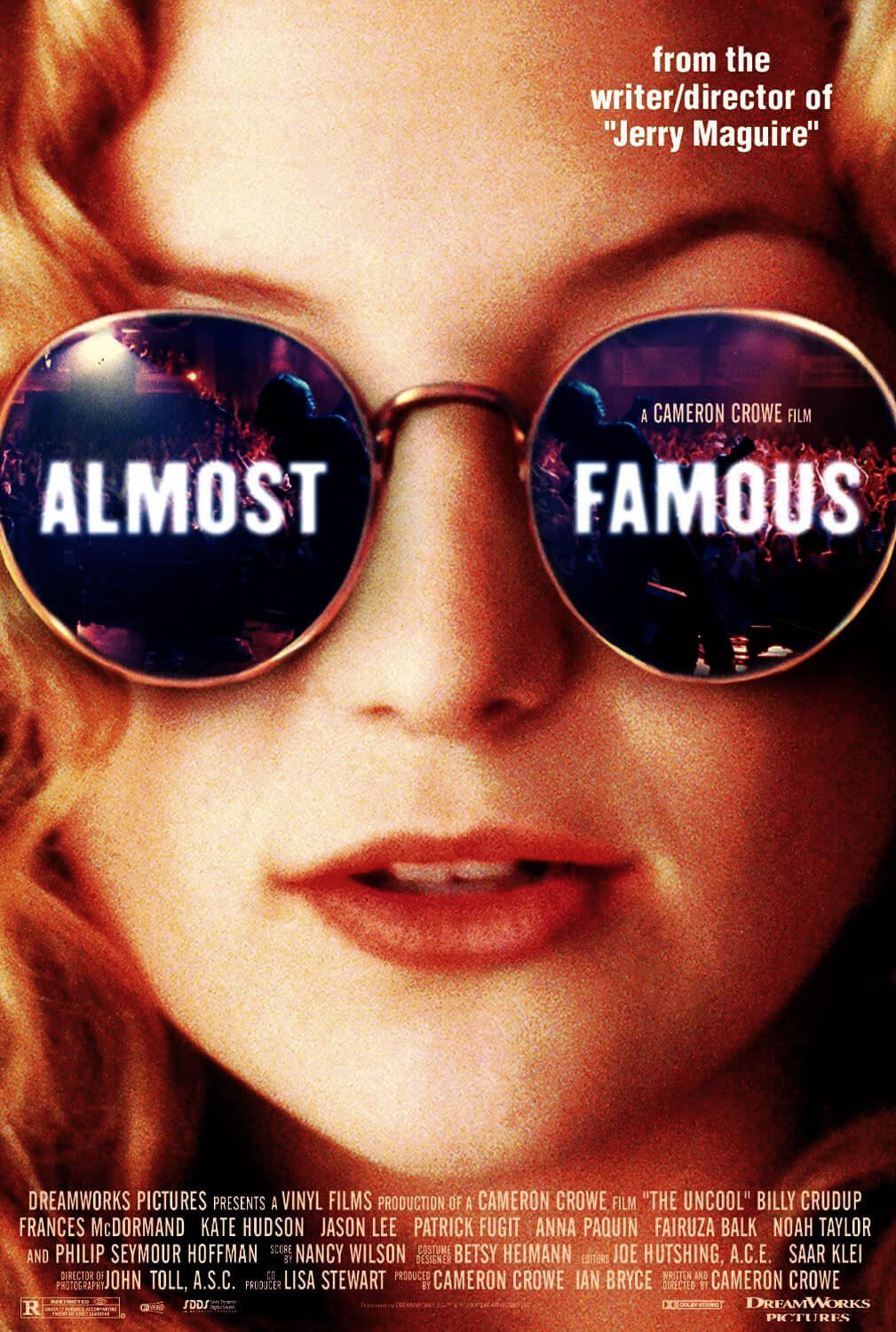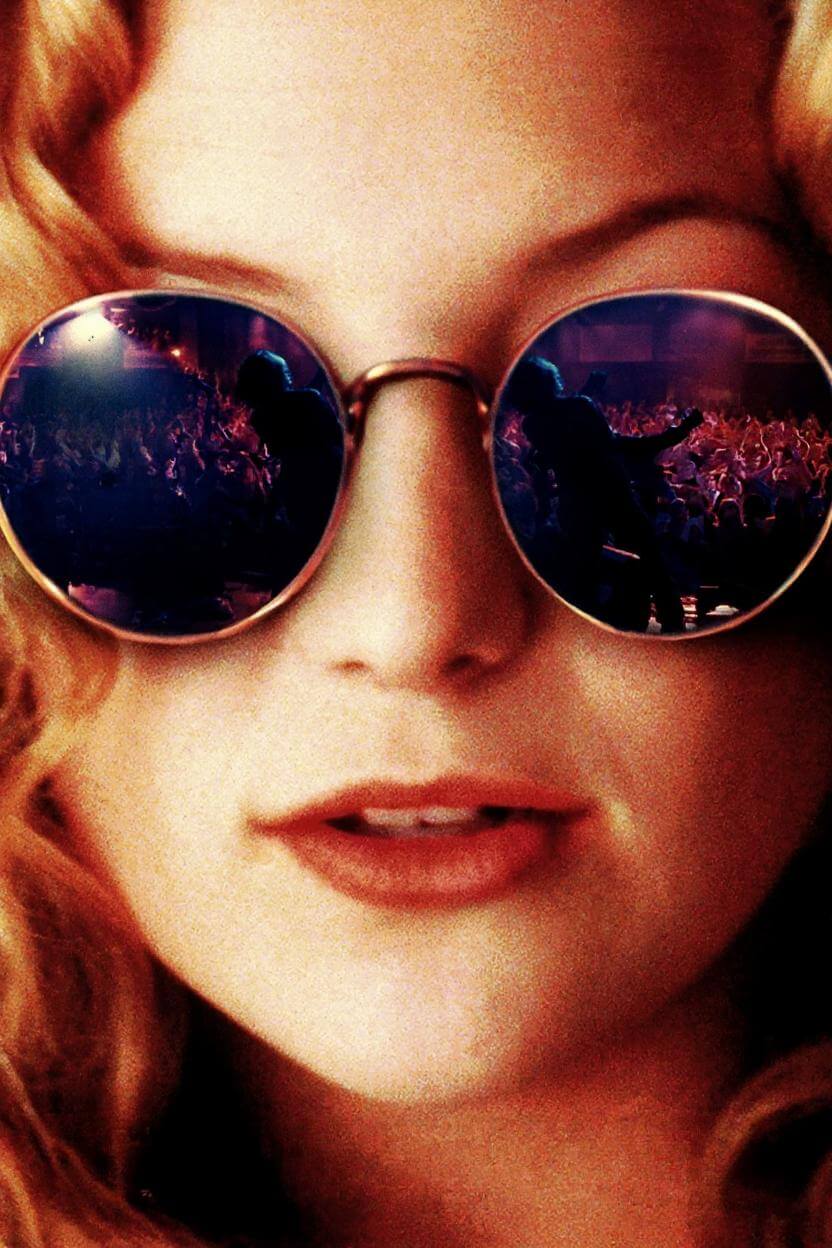- Text Removal
Text Remover AI
Remove all the text from an image.
Flux Kontext Text Remover AI Result
The text removed image results will appear here.
AI Text Remover - Remove Text from Images Online Free
Remove unwanted text, watermarks, and captions from images instantly. Our AI text remover delivers clean results in seconds while preserving image quality.
Text Removal Examples
See how our AI text remover transforms images by seamlessly removing unwanted text while maintaining perfect image quality.
Why Choose Our AI Text Remover?
Fast Processing
Remove text from images in seconds. Our AI processes images instantly, delivering professional results without delays.
Accurate Detection
Advanced AI identifies text elements including watermarks, captions, and overlays while preserving image quality.
Natural Results
Intelligent reconstruction fills removed text areas with appropriate textures and patterns from surrounding pixels.
Easy to Use
Simple one-click operation makes text removal accessible to everyone, regardless of technical experience.
Secure Processing
Your images are processed with encryption and automatically deleted after processing. Complete privacy guaranteed.
Works Anywhere
Browser-based tool works on any device - desktop, tablet, or mobile. No downloads or installations required.
Professional Text Removal Made Simple
Unwanted text in images can ruin perfect photos and marketing materials. Whether you're dealing with watermarks, outdated captions, or promotional overlays, our AI text remover provides a simple solution that delivers professional results.
How AI Text Removal Works
Our AI text remover uses advanced machine learning to analyze your image and identify text elements. Instead of simply painting over text, it intelligently reconstructs the background by understanding textures, lighting, and patterns. This approach ensures natural-looking results that blend seamlessly with the original image.
Common Use Cases
E-commerce: Remove old pricing, promotional text, or supplier watermarks from product images to create consistent, professional listings.
Real Estate: Clean property photos by removing signage, contact information, or dated text to showcase properties professionally.
Content Creation: Remove old captions, dates, or branding to repurpose content across different platforms and maintain visual consistency.
Design Work: Clean up mockups, presentations, and marketing materials by removing unwanted text elements quickly and efficiently.
Benefits Over Traditional Methods
Traditional text removal requires expensive software and significant time investment. Professional editing services can cost $20-50 per image with multi-day turnaround times. Our AI text remover eliminates these barriers by providing instant results at a fraction of the cost, making professional text removal accessible to everyone.
Privacy and Security
Your images are processed with bank-level encryption and automatically deleted after processing. We never store, share, or use your images for any purpose beyond providing text removal services. Your privacy and intellectual property are completely protected.
Getting Started
Start using our AI text remover today to transform your images. Simply upload your image, let our AI analyze and remove the text, then download your clean result. No registration required for basic usage, and professional features are available for users with higher volume needs.
Frequently Asked Questions About AI Text Remover
What is an AI text remover and how does it work?
An AI text remover is a tool that uses artificial intelligence to detect and remove text from images automatically. It analyzes your image, identifies text elements like watermarks, captions, and labels, then reconstructs the background naturally. The AI uses machine learning to understand textures, patterns, and colors for seamless results.
Can I remove text from images for free?
Yes, our AI text remover offers free usage to help you test the tool and see results. You can clean up images without payment or sign-up required. For users with larger volumes or professional needs, we offer affordable subscription plans with additional features.
What types of text can be removed from images?
Our AI text remover handles various text types including watermarks, captions, logos, date stamps, graffiti, signage, product labels, social media overlays, and screenshot text. The AI works with different fonts, sizes, colors, and orientations.
Will removing text damage my image quality?
No, our AI text remover preserves image quality while removing text. The algorithm analyzes surrounding pixels and textures to reconstruct removed areas, maintaining original resolution and quality. The background is naturally filled with appropriate textures and colors.
How does AI text removal compare to manual editing?
AI text removal offers several advantages: it works in seconds versus hours of manual work, requires no technical skills, provides consistent results, costs less than professional editors, and handles complex backgrounds automatically. While manual editing can be precise, AI delivers comparable results instantly.
What file formats does the text remover support?
Our AI text remover supports major image formats including JPEG, PNG, WebP, and BMP. You can upload images up to 10MB with resolutions suitable for web and print use. The output maintains your original format or can be converted as needed.
Is it legal to remove text and watermarks from images?
You should only remove text from images you own or have permission to edit. Legal uses include editing your own photos, updating owned marketing materials, cleaning business product photos, and removing personal information from screenshots. Always respect copyright and intellectual property rights.
How long does it take to remove text from an image?
Our AI text remover typically processes images in 5-10 seconds. This includes upload, AI analysis, text detection, background reconstruction, and final rendering. Processing time may vary slightly based on image size and complexity.
Can I remove specific text while keeping other text?
Yes, our AI text remover provides selective editing. You can choose exactly which text elements to remove while preserving others using our brush tool. This is perfect for removing watermarks while keeping captions or erasing specific unwanted text overlays.
Does the text remover work with different languages?
Yes, our AI text remover recognizes text in multiple languages and scripts including English, Chinese, Japanese, Arabic, Hebrew, Cyrillic, Korean, and many others. The AI handles various text orientations and mixed-language content.