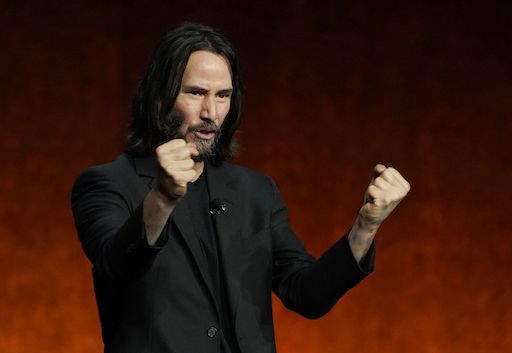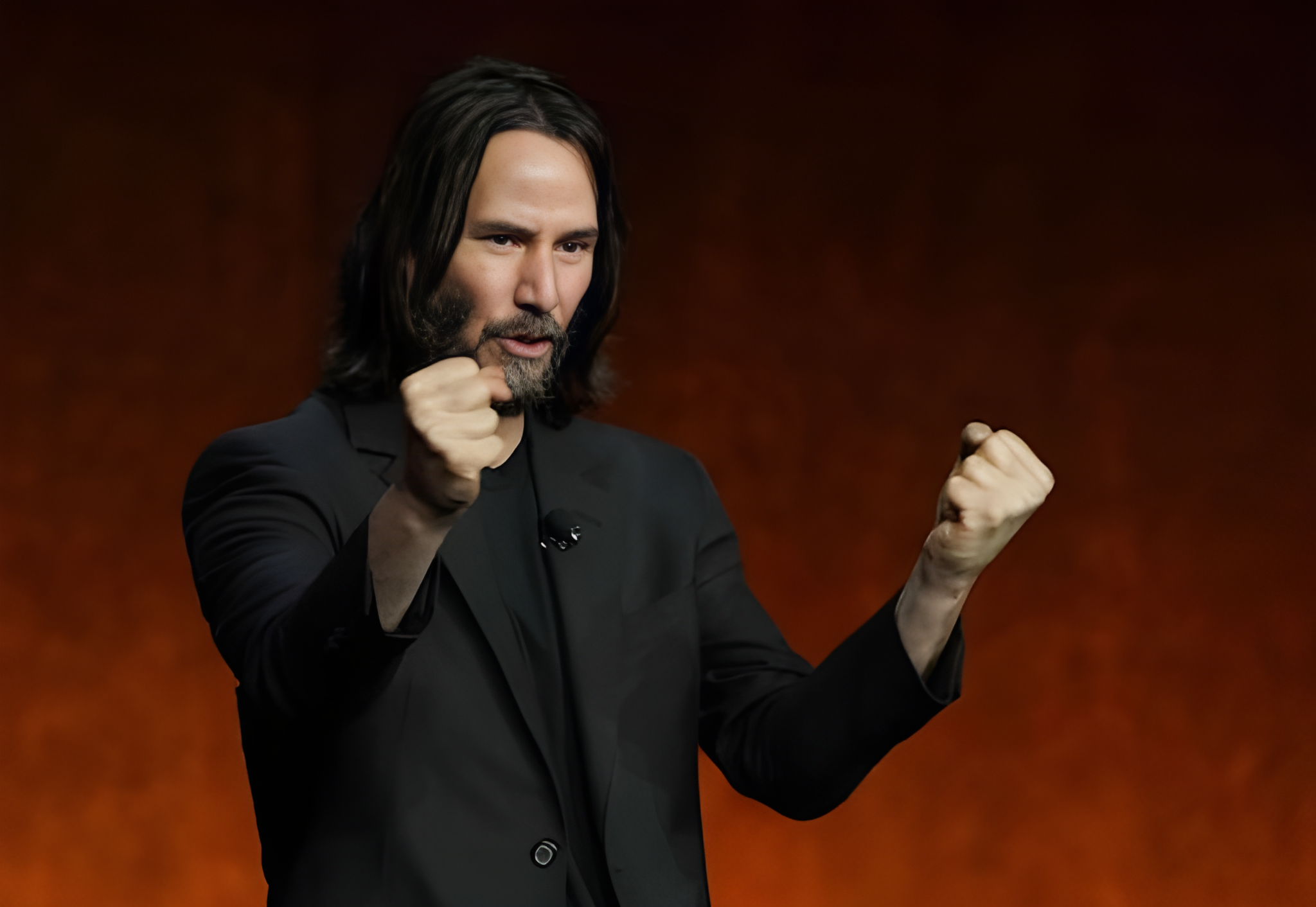Image Upscaler
Enhance resolution and quality of your images
Upscaled Result
Your enhanced high-resolution image will appear here.
AI Image Upscaler - Upscale Image Quality Online | Increase Resolution of Image
Transform low-resolution images into high-quality visuals with our advanced AI upscaler. Increase image resolution up while preserving details, textures, and clarity. Perfect for photos, artwork, and e-commerce.
See the AI Image Upscaler in Action
Frequently Asked Questions About AI Image Upscaler
What is an AI image upscaler and how does it work?
An AI image upscaler is an advanced tool that uses artificial intelligence and deep learning algorithms to increase the resolution of images while maintaining or enhancing quality. Unlike traditional upscaling methods that simply interpolate pixels, AI upscalers analyze image patterns and intelligently generate new pixels to create natural-looking, high-resolution results. Our image upscaler leverages state-of-the-art neural networks trained on millions of image pairs to understand how to reconstruct fine details, textures, and edges when enlarging images.
Can I upscale images for free without losing quality?
Yes, our AI image upscaler offers free upscaling options that maintain exceptional quality. The AI technology ensures that when you increase resolution of image files, the quality is preserved or even enhanced. Free users can upscale images up to 4x their original resolution, while maintaining sharpness, detail, and color accuracy. The AI analyzes your image content and applies intelligent enhancement algorithms to ensure professional results without the pixelation or blurriness common in traditional upscaling methods.
What types of images work best with AI upscaling?
Our AI upscaler performs excellently across various image types. Portrait photos benefit from enhanced facial details and skin texture preservation. Product images gain crisp edges and improved texture clarity, perfect for e-commerce. Landscape photography sees enhanced detail in foliage, water, and sky elements. Digital artwork and illustrations maintain their artistic style while gaining resolution. Even old, low-resolution photos can be restored to modern standards. The AI adapts its enhancement approach based on detected content type, ensuring optimal results for each image category.
How much can I upscale my images?
Our AI image upscaler supports multiple scaling options to meet various needs. You can upscale images by 2x, 4x, or even 8x their original resolution. For example, a 500x500 pixel image can be enhanced to 4000x4000 pixels at 8x scaling. The maximum output resolution supported is 16,000x16,000 pixels for premium users. The AI ensures quality is maintained even at higher scaling factors by intelligently reconstructing details rather than simply stretching pixels. We recommend starting with 4x for most use cases, as it provides an excellent balance between file size and quality improvement.
What file formats does the image upscaler support?
Our AI upscaler supports all popular image formats to ensure maximum compatibility. Accepted input formats include JPEG/JPG, PNG, WebP, BMP, and TIFF. The tool automatically detects your image format and applies appropriate processing. For output, you can choose between PNG for lossless quality or JPEG for smaller file sizes. WebP output is also available for modern web applications. The upscaler preserves transparency in PNG files and maintains color profiles for accurate reproduction across different devices and platforms.
How does AI upscaling compare to traditional resizing methods?
AI upscaling represents a revolutionary advancement over traditional interpolation methods like bicubic or Lanczos resizing. Traditional methods simply estimate pixel values based on neighboring pixels, often resulting in blurry or pixelated images. AI upscalers use deep learning models trained on vast datasets to understand image structure and recreate realistic details. This means sharper edges, preserved textures, reduced artifacts, and natural-looking results. The AI can even reconstruct details that appear lost in low-resolution sources, making it invaluable for enhancing old photos or improving image quality for modern displays.
Is the image upscaler suitable for professional use?
Absolutely. Our AI image upscaler meets professional standards for various industries. Photographers use it to prepare images for large format printing or high-resolution displays. E-commerce businesses enhance product photos for better customer experience. Graphic designers upscale assets for high-DPI displays and print materials. Real estate professionals improve property photos for listings. The tool maintains color accuracy, preserves fine details, and produces print-ready results. With batch processing capabilities and consistent quality output, it integrates seamlessly into professional workflows.
How long does it take to upscale an image?
Processing time depends on image size and selected scaling factor, but our AI upscaler is optimized for speed. Small to medium images (under 2MB) typically process in 10-30 seconds. Larger images or higher scaling factors may take 1-2 minutes. We use advanced GPU acceleration and optimized neural networks to minimize wait times while maintaining quality. Batch processing allows multiple images to be queued, saving time for bulk operations. Processing happens in real-time with progress indicators, so you always know the status of your upscaling task.
Are my uploaded images secure and private?
We take privacy and security seriously. All image uploads are encrypted using SSL/TLS protocols during transfer. Images are processed in isolated environments and automatically deleted from our servers within 24 hours. We never store, share, or use your images for any purpose other than the requested upscaling. No login is required for basic use, meaning your images remain anonymous. For users requiring additional security, we offer private processing options with immediate deletion after download. Our privacy-first approach ensures your personal photos, business assets, and creative work remain confidential.
Can I use upscaled images for commercial purposes?
Yes, all images processed through our AI upscaler are free for both personal and commercial use. You retain full ownership and rights to your upscaled images. There are no watermarks, attribution requirements, or licensing restrictions on the output. This makes our tool ideal for business applications like e-commerce product photos, marketing materials, print publications, and client work. Whether you're enhancing images for a website, preparing prints for sale, or improving visuals for advertising campaigns, you have complete freedom to use the upscaled results as needed.
What makes this AI upscaler different from others?
Our AI image upscaler combines cutting-edge technology with user-friendly design. We use the latest deep learning models specifically optimized for different image types, ensuring superior results across all content. Unlike generic upscalers, our AI adapts its approach based on detected image content - applying different enhancement strategies for faces, text, nature scenes, or technical drawings. We offer higher maximum resolutions than most competitors, faster processing times through optimized infrastructure, and a clean interface that makes professional-grade upscaling accessible to everyone. Regular model updates ensure you always have access to the latest AI improvements.
How can I get the best results from the image upscaler?
For optimal results, start with the highest quality source image available. While our AI excels at enhancing low-resolution images, better inputs yield superior outputs. Ensure your image is properly exposed and in focus - the AI enhances existing details rather than creating them from nothing. For images with specific content types (faces, text, patterns), our AI automatically optimizes processing. Experiment with different scaling factors; sometimes 4x provides better results than 8x depending on the source. For batch processing, group similar image types together. Finally, choose appropriate output formats - PNG for images requiring transparency or maximum quality, JPEG for photos where file size matters.